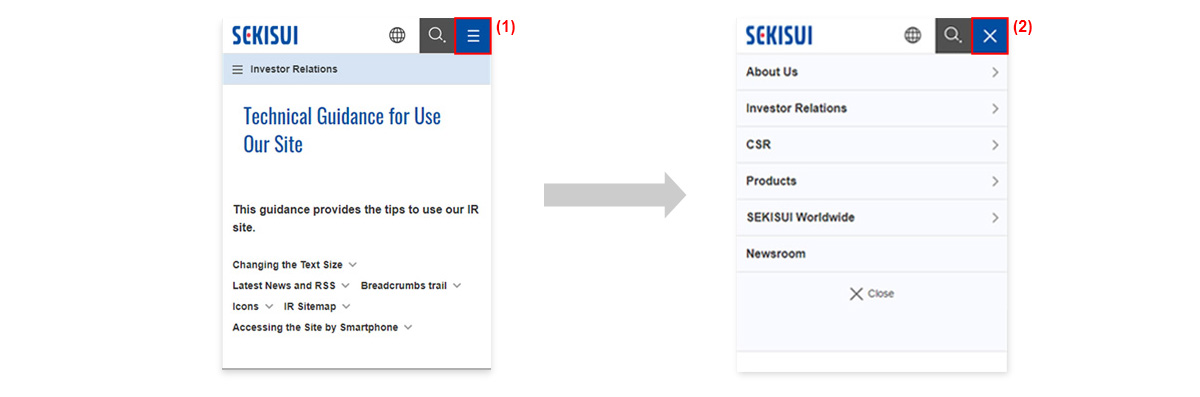Technical Guidance for Use Our Site
This guidance provides the tips to use our IR site.
Changing the Text Size
How to Change the Size of Text in Browser
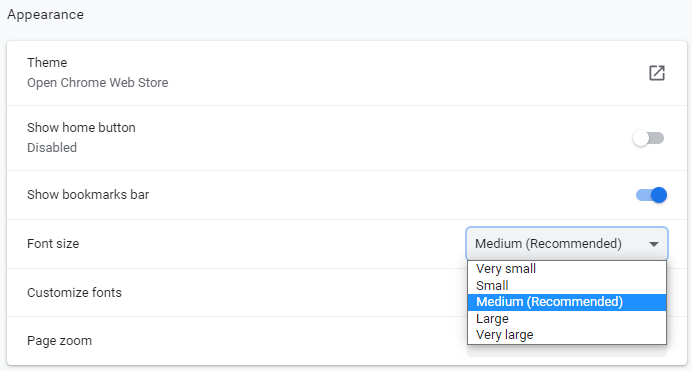
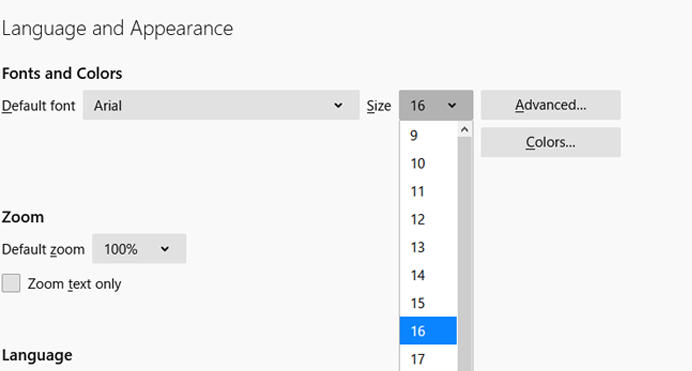
Latest News and RSS
"Latest News" offers the latest IR news and Press Release in a notification area at the center of the IR top page.
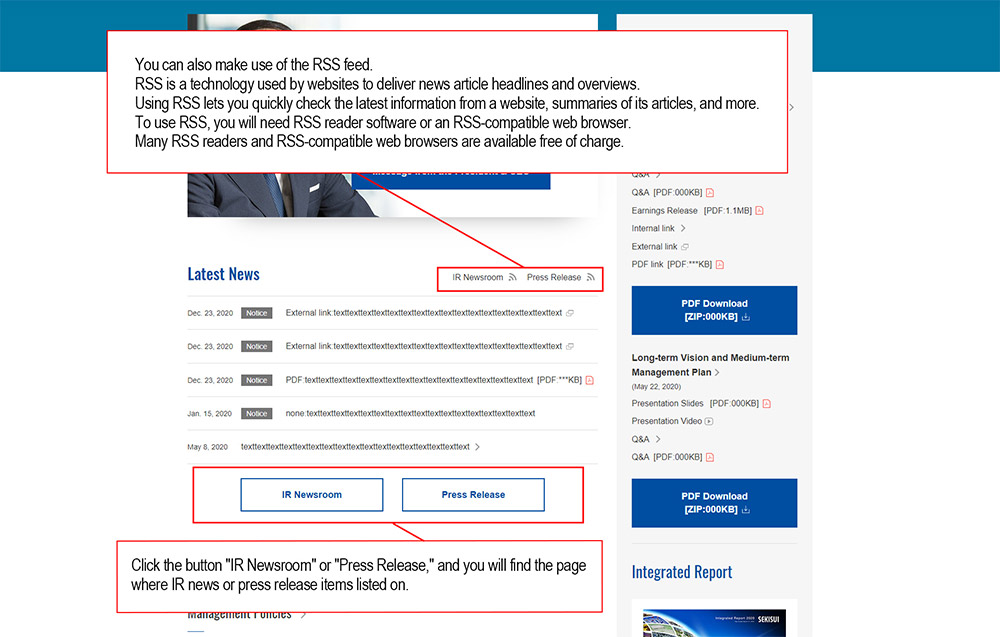
Breadcrumbs Trail
Please scroll to the bottom of each page for the "breadcrumbs trail. "breadcrumbs trail" area on the page that you are viewing indicates the position of that page within the website's hierarchy pages. The items in the breadcrumbs that contain links, making then a convenient way to return to the page or to a page higher in the hierarchy.
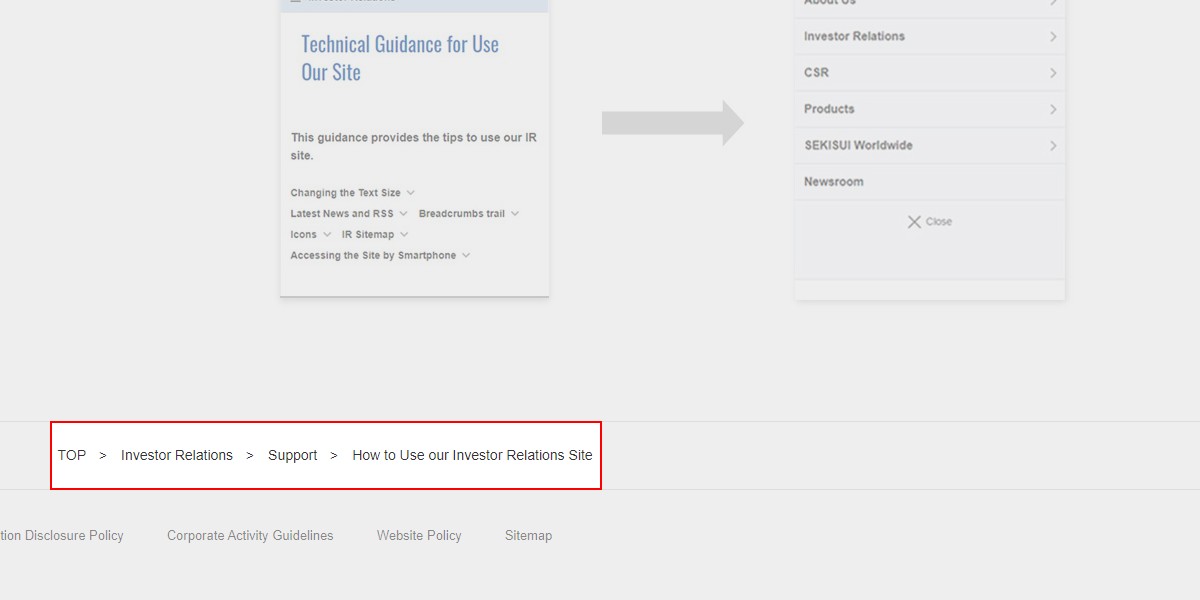
Icons
Other Windows Icon

The link opens in new window
Modal Icon

The link opens in modal window
PDF Icon

PDF file opens
Excel Icon

Excel file opens
Audio Icon

You can listen to audio of presentations
Video Icon

You can watch videos of presentations
Zip Icon

Batch download PDF files
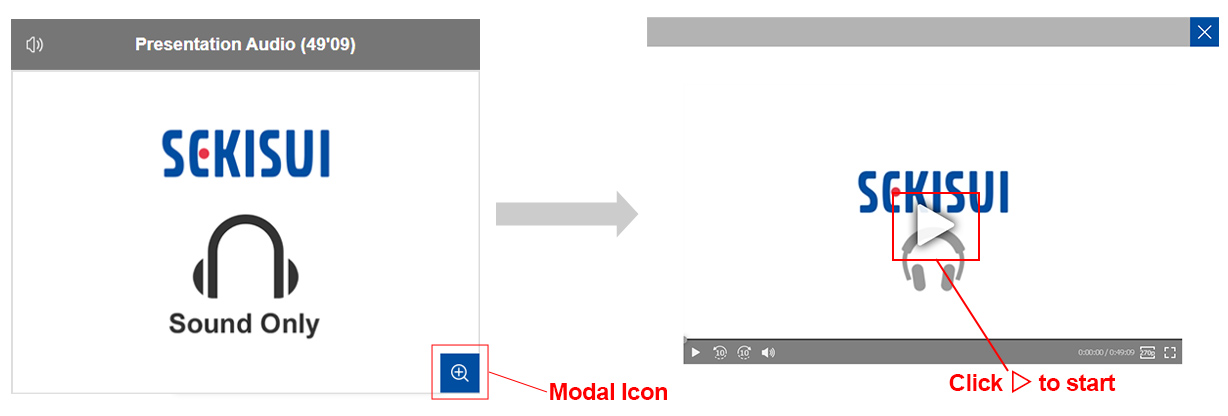
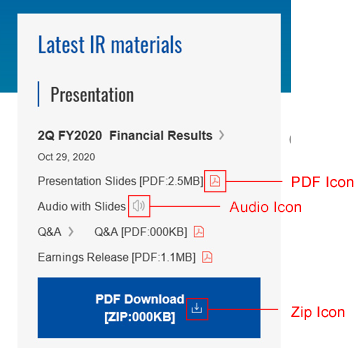
IR Sitemap
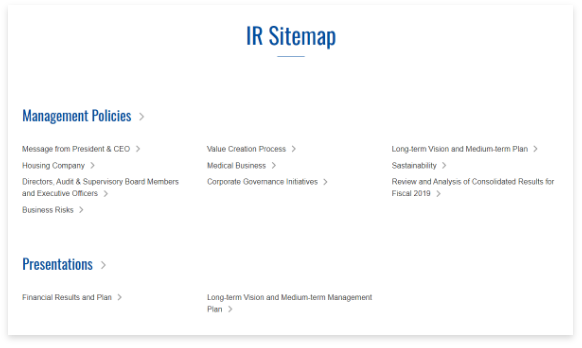
IR Sitemap shows the lists of contents on the SEKISUI CHEMICAL IR site and allows you to access directly to the specific contents. Please use it to quickly access the information you are interested in, or when you are unsure of where to go on the site.
Accessing the Site by Smartphone
The SEKISUI CHEMICAL IR site adjusts its design automatically to suit the screen size of the device that you are using.
The menu display on the smartphone version differs from that on the PC version.
Site Menu Display
Tap on "Menu" (1) at the upper right of the screen to open the menu (the header portion of global navigation on the PC version). From here, you can access specific sites.
To close the menu, tap on "Menu" (2) again.